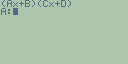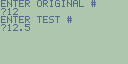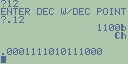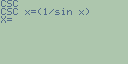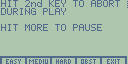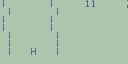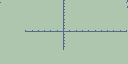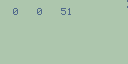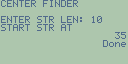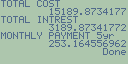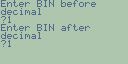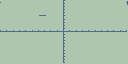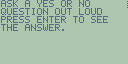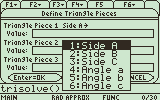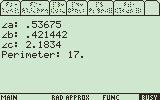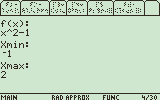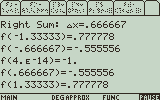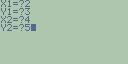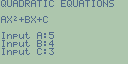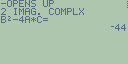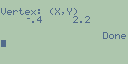Pythagorean theorem is awesome when you're working with right triangles, but pre-calculus doesn't just limit the triangles to right triangles. So this program excepts any 3 parts of a triangle. Be it 3 sides, 2 sides and an angle, or 2 angles and a side. The order you enter them in doesn't matter. In fact, the program is geared to allow you to input the known values as easily as possible. Once entered, the program will find the missing pieces. If the triangle has two solutions, it'll provide both solutions as well. The program also calculates the perimeter (sorry, didn't have time to add area to the program). The input is not validated. Entering 3 of the same pieces or 3 angles will cause the program to choke. After the result has been displayed, press Home to exit or press Enter to solve another triangle.
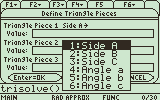
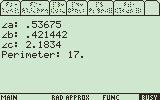
Download TI-89
TI-89 ASCII
Continue reading “TriSolve – Finding the missing triangle pieces”